2. Tambah Gadget
3. Copy Link
<div style="position: fixed; bottom: 0px; left: 10px;width:130px;height:160px;"><a href="http://bukanakgo.blogspot.com/" target="_blank"><img border="0" src="
http://animationsa2z.com/attachments/Image/spongebob/spongebob10.gif" title="lihat lebih banyak animasi naruto bergerak". alt="kumpulan animasi naruto bergerak gif" /></a><small><center><a href="http://bukanakgo.blogspot.com/2012/09/kumpulan-animasi-sponge-bob-di-pojok.html" target="_blank" title="Cara Memasang Widget Animasi Sponge bob di Pojok Blog">Animasi SpongeBob</a></center></small></div>
Link yang berwarna merah bisa anda ganti dengan kode dibawah ini
 http://animationsa2z.com/attachments/Image/spongebob/spongebob13.gif
http://animationsa2z.com/attachments/Image/spongebob/spongebob13.gif http://animationsa2z.com/attachments/Image/spongebob/spongebob8.gif
http://animationsa2z.com/attachments/Image/spongebob/spongebob8.gif http://animationsa2z.com/attachments/Image/spongebob/spongebob10.gif
http://animationsa2z.com/attachments/Image/spongebob/spongebob10.gif http://animationsa2z.com/attachments/Image/spongebob/spongebob9.gif
http://animationsa2z.com/attachments/Image/spongebob/spongebob9.gif http://animationsa2z.com/attachments/Image/spongebob/spongebob4.gif
http://animationsa2z.com/attachments/Image/spongebob/spongebob4.gif http://animationsa2z.com/attachments/Image/spongebob/spongebob5.gif
http://animationsa2z.com/attachments/Image/spongebob/spongebob5.gif http://animationsa2z.com/attachments/Image/spongebob/spongebob6.gif
http://animationsa2z.com/attachments/Image/spongebob/spongebob6.gif http://animationsa2z.com/attachments/Image/spongebob/spongebob1.gif
http://animationsa2z.com/attachments/Image/spongebob/spongebob1.gif
https://blogger.googleusercontent.com/img/b/R29vZ2xl/AVvXsEj_0uP_k5IL26JfSIfYeYWA11w8tEBozMjJhcIuD67iWT7_uzmF9N5jIIlN1VEs7_MHZ5TUXoPQcKRQnPUAQjAp_pItbLssDmQQTSOMm4VeKoGyXOr6sD62dO3j6KeAuHn0_Y7A-HmgEYkx/




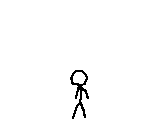
0 komentar:
Posting Komentar